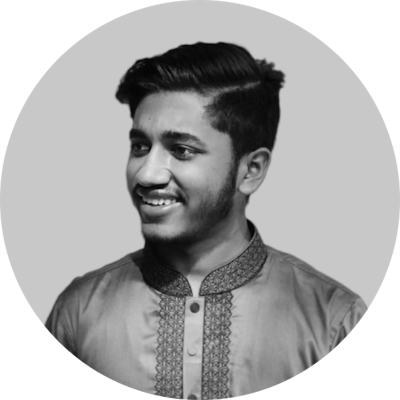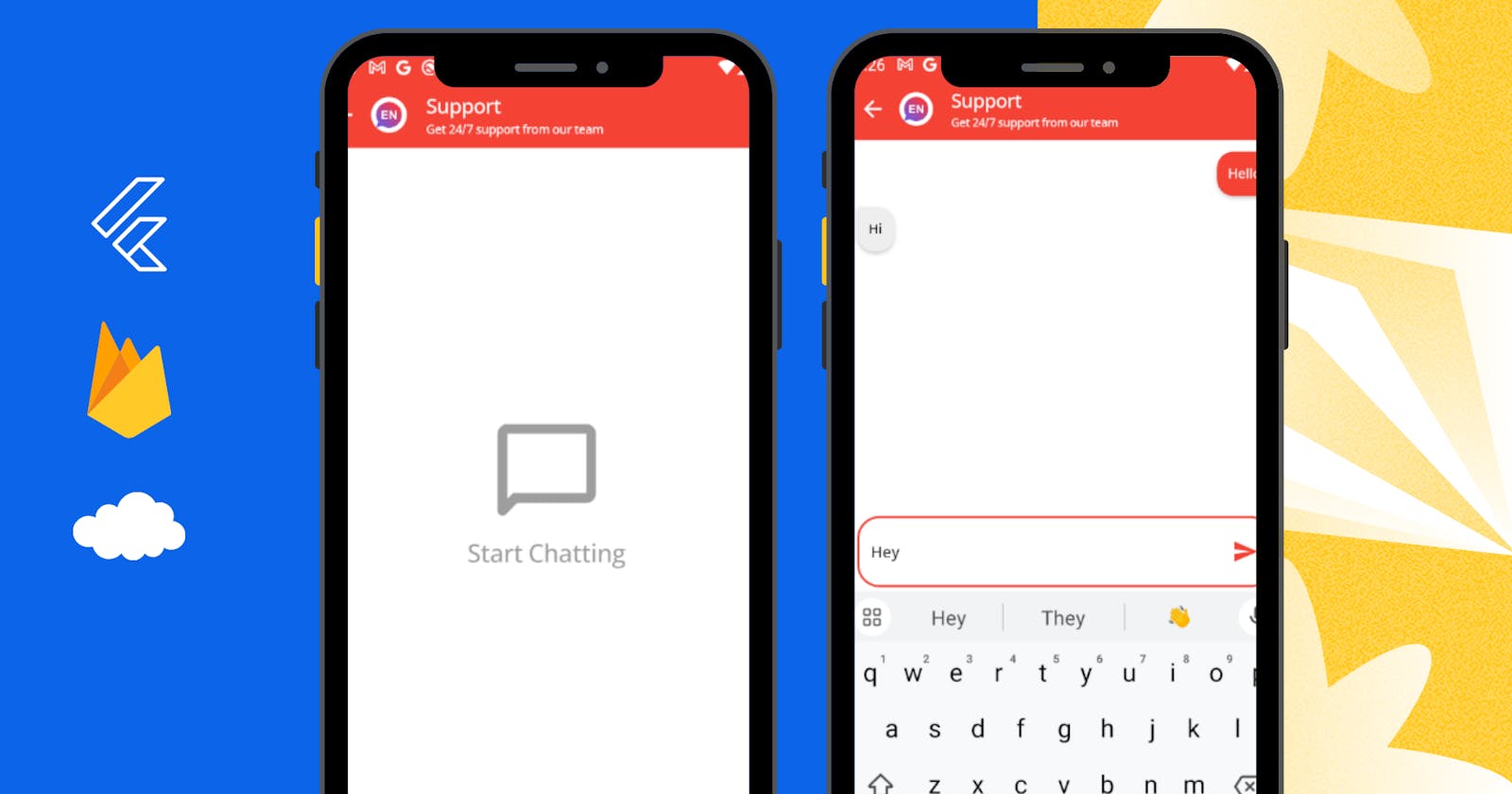Connect your app to Firebase. Here we use Cloud Firestore for the database.
Our project requires these packages:-
firebase_core: ^2.14.0
cloud_firestore: ^4.0.4
flutter_chat_bubble: ^2.0.2
3. Make a stateful widget on your chat page dart file. The basic setup is finished.
4. Make a data model for chat data. Here are 2 variables. The first string chat is for the message. The second one bool isUser for who the sender is: user or Server.
class LearnChatModel {
String chat;
bool isUser;
LearnChatModel({
required this.chat,
required this.isUser,
});
}
Now the main part is our chat screen.

5. Inside the scaffold design your appBar. I Design like this
AppBar(
backgroundColor: Colors.red,
title: const Column(
crossAxisAlignment: CrossAxisAlignment.start,
children: [
Text(
"Support",
style: TextStyle(
color: Colors.white,
fontSize: 20,
),
),
Text(
"Get 24/7 support from our team",
style: TextStyle(
color: Colors.white,
fontSize: 12,
),
),
],
),
leadingWidth: 72.w,
leading: Row(
children: [
IconButton(
onPressed: () {
Navigator.pop(context);
},
icon: Icon(
Icons.arrow_back,
color: Colors.white,
),
),
CircleAvatar(
radius: 15,
backgroundColor: Colors.white,
backgroundImage: NetworkImage(
"https://lh3.googleusercontent.com/CmH_wma2nqnYeVYoGoyD_O0sp-ySSH5uoczhgORsSwMYxw60_hDdyujFyydgZasasw",
),
)
],
),
)
6. Add some variables. scrollController for scrolling to last when the message is sent. messageList is a chat model list. Here we store all our messages. isLoaded for CircularProgressIndicator when data is loading from the cloud.
final ScrollController scrollController = ScrollController();
TextEditingController writeController = TextEditingController();
List<LearnChatModel> messageList = [];
bool isLoaded = false;
7. Add the message typing section in the bottom bar. That floats with keyboard appearance. Must use Padding media query viewInsets.
Send button function: First, is true our loading for loading UI.
Second, add user message to the list.
Third, check whether the question exists or not. If exists go to the fourth neither add the sorry message nor else to the Same messageList.
Fourth, check which doc contains this question. And add the answer to the messageList.
Fifth, loading false, textEditingController clear and Scroll to the last point.
bottomNavigationBar: Padding(
padding: MediaQuery.of(context).viewInsets,
child: Container(
color: Colors.white,
padding: EdgeInsets.symmetric(
horizontal: 10,
vertical: 5,
),
child: TextField(
controller: writeController,
decoration: InputDecoration(
hintText: "Ask a question...",
border: OutlineInputBorder(
borderSide: BorderSide(
color: Colors.red,
width: 2,
),
borderRadius: BorderRadius.circular(20),
),
enabledBorder: OutlineInputBorder(
borderSide: BorderSide(
color: Colors.red,
width: 2,
),
borderRadius: BorderRadius.circular(20),
),
focusedBorder: OutlineInputBorder(
borderSide: BorderSide(
color: Colors.red,
width: 2,
),
borderRadius: BorderRadius.circular(20),
),
suffixIcon: IconButton(
onPressed: () async{
setState(() {
isLoaded = true;
});
messageList.add(
LearnChatModel(
chat: writeController.text.trim(),
isUser: true,
),
);
await FirebaseFirestore.instance.collection('english').get().then((value) {
if(value.docs.where((element) => element['q'] == writeController.text.trim()).toList().isEmpty){
messageList.add(
LearnChatModel(
chat: "Sorry, Your grammar is not correct. Please try again.",
isUser: false,
),
);
}
value.docs.where((element) => element['q'] == writeController.text.trim()).forEach((element) {
messageList.add(
LearnChatModel(
chat: element['a'],
isUser: false,
),
);
});
});
setState(() {
isLoaded = false;
});
writeController.clear();
scrollController.animateTo(
scrollController.position.maxScrollExtent + 100,
duration: const Duration(milliseconds: 300),
curve: Curves.easeOut,
);
},
icon: isLoaded ? CircularProgressIndicator(
backgroundColor: Colors.red.withOpacity(0.6),
) :
Icon(
Icons.send,
color: Colors.red,
),
),
),
),
),
),
8. Inside body — Message list view
If messageList has no data it shows no data or Start chat message.
Either show all messages inside a Listview.builder . With the ternary operator just check the message from the user or server. And change all the Colors and others. The ChatBubble has a feature called BubbleType it’s determines the message notch alignment.
body: messageList.isEmpty
? Center(
child: Container(
child: Column(
crossAxisAlignment: CrossAxisAlignment.center,
mainAxisAlignment: MainAxisAlignment.center,
children: [
Icon(
Icons.chat_bubble_outline_rounded,
size: 100,
color: Colors.grey,
),
Text(
"Start Chatting",
style: TextStyle(
color: Colors.grey,
fontSize: 24,
),
),
],
),
),
)
: ListView.builder(
shrinkWrap: true,
controller: scrollController,
padding: EdgeInsets.symmetric(
horizontal: 10,
vertical: 10,
),
itemCount: messageList.length,
itemBuilder: (context, index) {
return ChatBubble(
clipper: messageList[index].isUser ? ChatBubbleClipper5(type: BubbleType.sendBubble) : ChatBubbleClipper5(type: BubbleType.receiverBubble),
alignment: messageList[index].isUser ? Alignment.topRight : Alignment.topLeft,
margin: EdgeInsets.only(
bottom: 10,
),
backGroundColor: messageList[index].isUser ? Colors.red : Colors.grey[200],
child: Container(
constraints: BoxConstraints(
maxWidth: MediaQuery.of(context).size.width * 0.7,
),
child: Text(
messageList[index].chat,
style: TextStyle(
color: messageList[index].isUser ? Colors.white : Colors.black,
),
),
),
);
},
),